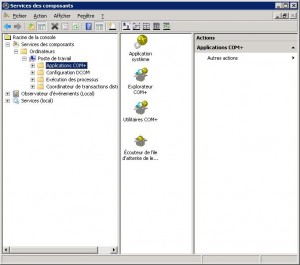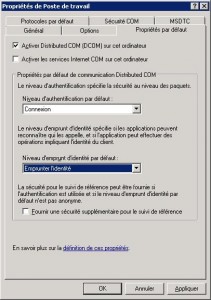@echo ========= SQL Server Ports ===================
@echo Enabling SQLServer default instance port 1433
netsh firewall set portopening TCP 1433 « SQLServer »
@echo Enabling Dedicated Admin Connection port 1434
netsh firewall set portopening TCP 1434 « SQL Admin Connection »
@echo Enabling conventional SQL Server Service Broker port 4022
netsh firewall set portopening TCP 4022 « SQL Service Broker »
@echo Enabling Transact-SQL Debugger/RPC port 135
netsh firewall set portopening TCP 135 « SQL Debugger/RPC »
@echo ========= Analysis Services Ports ==============
@echo Enabling SSAS Default Instance port 2383
netsh firewall set portopening TCP 2383 « Analysis Services »
@echo Enabling SQL Server Browser Service port 2382
netsh firewall set portopening TCP 2382 « SQL Browser »
@echo ========= Misc Applications ==============
@echo Enabling HTTP port 80
netsh firewall set portopening TCP 80 « HTTP »
@echo Enabling SSL port 443
netsh firewall set portopening TCP 443 « SSL »
@echo Enabling port for SQL Server Browser Service’s ‘Browse’ Button
netsh firewall set portopening UDP 1434 « SQL Browser »
@echo Allowing multicast broadcast response on UDP (Browser Service Enumerations OK)
netsh firewall set multicastbroadcastresponse ENABLE
Impossible d’installer un cluster probleme de validation COM
Lors de l’installation d’un cluster Windows 2008 avec un controleur de domaine en Windows 2008 (domaine en mode windows 2008), vous pouvez avoir l’erreur suivante lors de la validation:
Validate Cluster Network Configuration Validate the cluster networks that would be created for these servers. An error occurred while executing the test. There was an error initializing the network tests. There was an error creating the server side agent (CPrepSrv). Creating an instance of the COM component with CLSID {E1568352-586D-43E4-933F-8E6DC4DE317A} from the IClassFactory failed due to the following error: 80070005.
Cette erreur est du au niveau d’impersonation du controleur de domaine.
La procédure pour résoudre le problème est la suivante:
Démarrer la commande suivante sur le DC: dcomcnfg pour accéder aux configs DCOM
Aller dans Component services puis dans Computers
Sur My computer bouton droit
puis propriétés
On passe le niveau d’impersonation à impersonate.
Un reboot des DC et le tour est joué la validation du cluster passe