Lors d’une mise à jour
vous avez l’erreur suivante:
[Error] System.Management.Automation.ParseException: At C:\Program Files\Microsoft\Exchange Server\V14\Scripts\ManageScheduledTask.ps1:462 char:5
+ return $success
+ ~~~~~~~~~~~~~~~
Control cannot leave a finally block.
at System.Management.Automation.Internal.PipelineProcessor.SynchronousExecuteEnumerate(Object input, Hashtable errorResults, Boolean enumerate)
at System.Management.Automation.PipelineOps.InvokePipeline(Object input, Boolean ignoreInput, CommandParameterInternal[][] pipeElements, CommandBaseAst[] pipeElementAsts, CommandRedirection[][] commandRedirections, FunctionContext funcContext)
at System.Management.Automation.Interpreter.ActionCallInstruction`6.Run(InterpretedFrame frame)
at System.Management.Automation.Interpreter.EnterTryCatchFinallyInstruction.Run(InterpretedFrame frame)
at System.Management.Automation.Interpreter.EnterTryCatchFinallyInstruction.Run(InterpretedFrame frame)
Cette erreur apparait si vous avez le Windows Management 3.0 installé.
Une solution de contournement:
créer un fichier ManageScheduledTask.ps1 vide
Et refaire la mise à jour.
puis remettre l’ancien fichier

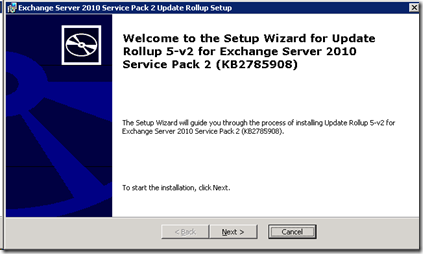
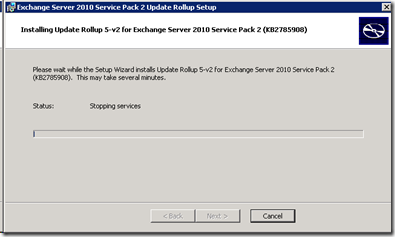
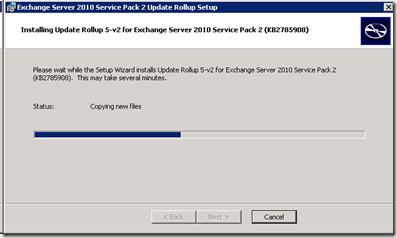
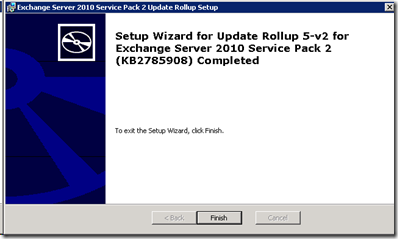
Où sisitue le fichier ManageScheduledTask.ps1 ?
J’ai effectué une recherche sans le trouver!
Le fichier se situe ici C:\Program Files\Microsoft\Exchange Server\V14\Scripts\ManageScheduledTask.ps1 dans une installation standard d’Exchange